
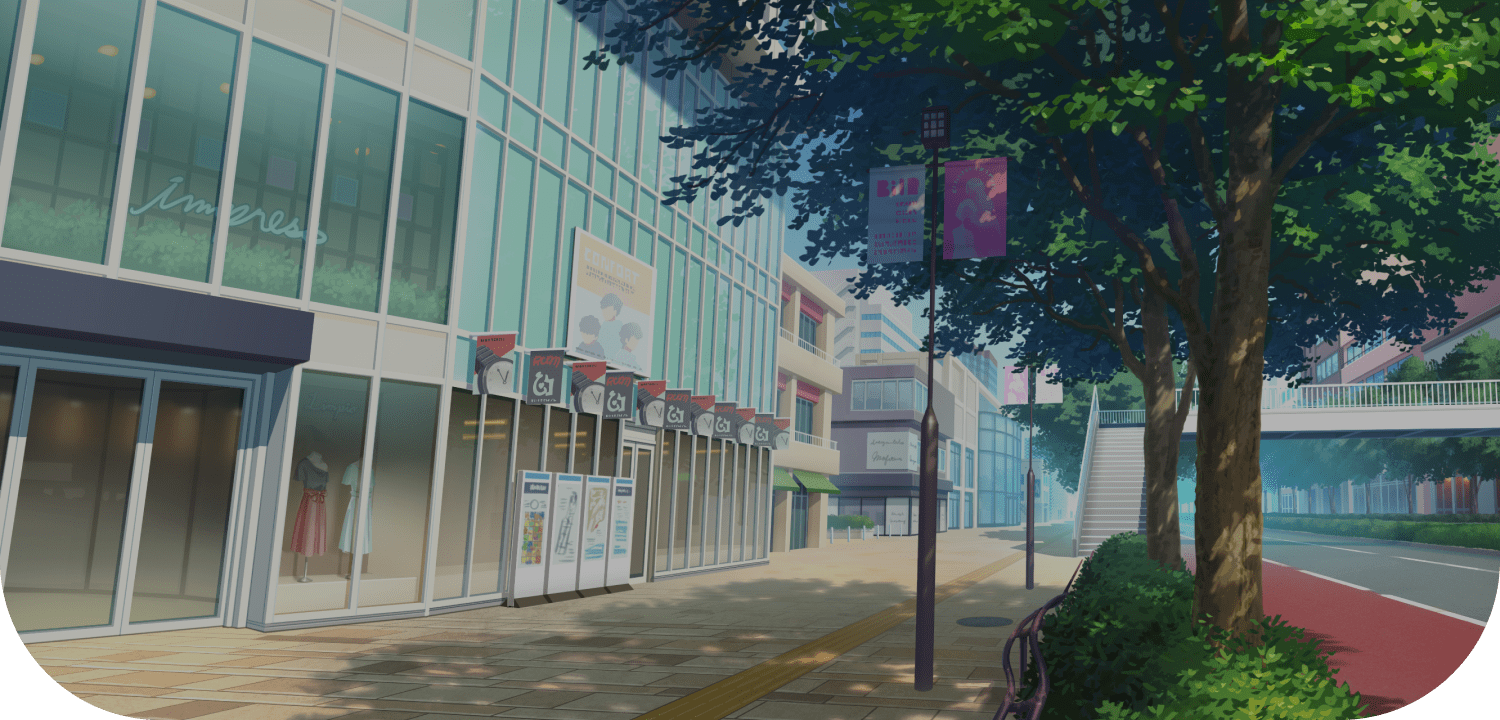

NEWS
Media Tutorial

Show your love for HATSUNE MIKU: COLORFUL STAGE! by utilizing our many fun items that we commissioned for you! This article will help explain how you can download and use items, like the Cursor Sets, SNS Icons, and more! This page will be updated everytime we add new useable commissioned items.
Table of Contents
Cursor Sets
Revamp your cursor's style with our cursor sets! Below is a tutorial on how to use these cursors, along with our currently available sets.
Tutorial
- First head over to our downloads page here!
- Choose either a static of animated cursor set, and click "Download".
- You should now have a Zip file on your computer. You will need a tool that unzips compressed folders.
- Once you unzip the folder, you will find a file in the folder called "install".
- Right-click this file and click "install"!
- Remember to support artists by following their socials or commissioning them!
Available Cursor Sets
Artist: BLZ_pixel (X)






SNS Icons
Take your social media to the next level by using one of our many SNS Icons! When using these icons, be sure to credit the artist in your bio/description!
Tutorial
- First head over to our "Other" section on the media page here!
- Choose which icon you want to use, then right-click the image and click "Save Image As..."
- Once you saved your favorite icon, head over to any social media profile and upload your new icon!
- Remember to support artists by creditting them in your bio or description. You can find the artist's name below.
Available Commissioned SNS Icons
Artist: AlmaKRowan (X/Bluesky)












